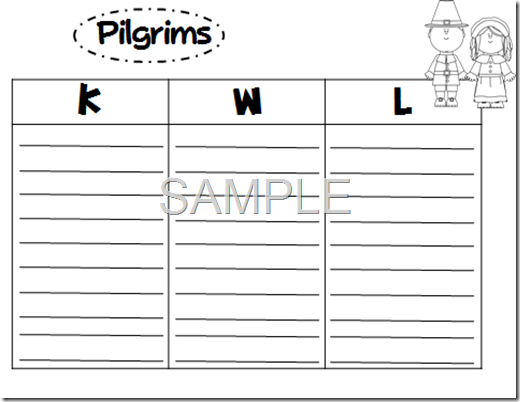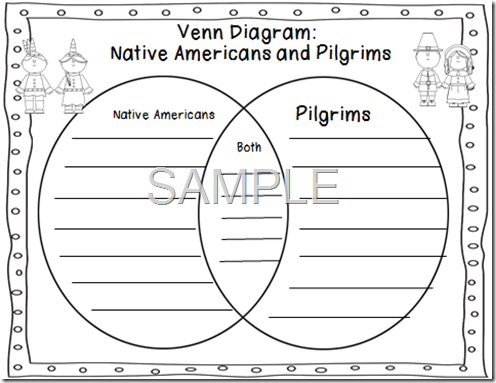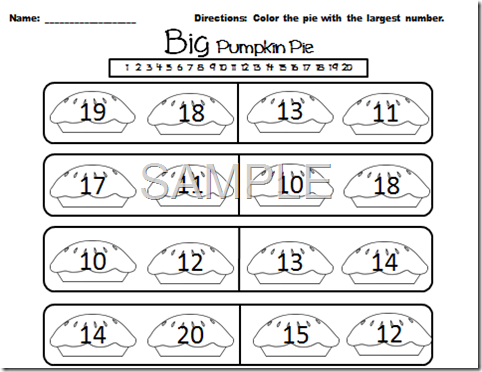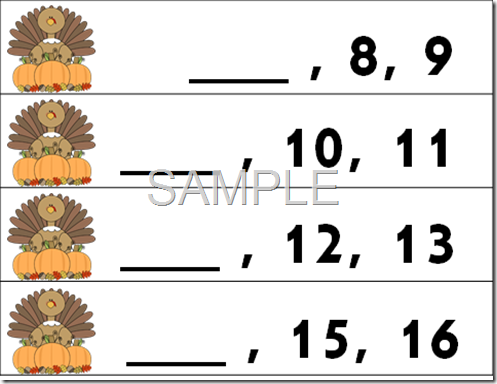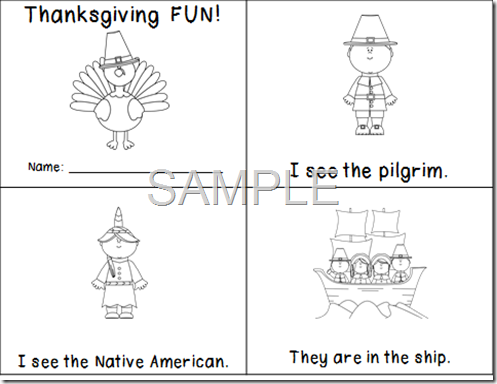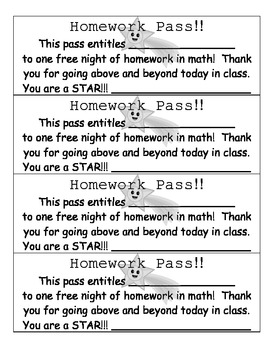This is Kim and I am participating at http://imbloghoppin.blogspot.com/ for the "We Are Thankful For" linky party!
When I taught high school math I had a set of interactive voting devices. Students would answer any multiple-choice or true/false questions using a little blue remote. I do not have a set of these devices at my current middle school. Most of the voting devices are quite expensive and some become outdated quickly as technology advances. In the last 2 weeks, I stumbled on
Polleverywhere.com. You really, really should give this a try if you have access to computers, or if your students can BYOT (bring your own technology).
Here's how it works. First, you go to polleverywhere.com and create your first poll question. It's FREE! You can watch videos to see how easy it is to incorporate into your classroom. For educators, there is a free plan that gets 40 responses per poll (that means for each question I ask, I can have up to 40 students respond at any one time). Since I do not have a class with that many students, the free plan is working great right now. There are, of course, some reasons to look into a paid version, but I am not quite there yet.
So your polls can be multiple choice, open-ended, or even a type of question called "clickable image" which would be useful if you loaded an image like a map or a biology cell and had students identify parts. The multiple-choice can even have images as the choices! I have one poll that I created that asks "How do you feel about today's lesson?". Students can click on a red, yellow, or green circle to give feedback. Here is a screenshot of what students would see on their device:
You can be very specific in your questions or you can create more generic questions that can be used over and over. If you look at this screenshot below, I have math specific questions, but then I also have 2 generic questions that I can activate at anytime.
This is how I usually use polleverywhere.com. I have them look at a handout that already has a multiple-choice question or other math problem to solve. I select the appropriate poll. If I have an open-ended math question, I have them type their answer into the poll text box and then add their name to the end. I hide the answers on the screen so that they cannot wait to answer after they have seen what the majority of the class is answering. If you have a "freeze" button on your projector's remote, you can freeze the screen so they cannot see each other's responses either.
I then "PUSH" the poll down to the student's device. This can be a classroom computer, a tablet, a smartphone, or any device that can access the internet. The students simply go to your polleverywhere.com class website. Once you have "pushed" the poll, the question is now live and students will see the poll live on their device.
They answer the poll question and their response instantly goes on the screen. You can hide the responses or choose to leave them visible. The graphs are instantly updated and you can literally watch the answers come in! If it is open-ended, you can set the visual mode to show a list of responses, a "wall" of responses, a "news-ticker" style response flow, or even a word cloud. If the question is multiple-choice, you can see a horizontal or vertical bar graph.
You can even click on "Response History" and get a easy to read list of responses. On this page, you can choose to export the responses as a csv file (spreadsheet). As you see below, you may need to have discussions about expectations with this type of technology. This screenshot is from the first time I tried polleverywhere.com. You can see that students are free to type anything!
QUICK OVERVIEW:
- Great for formative assessment. Can be used as a ticket-out-the-door to set groups for the next class day. Can replace using "sticky" notes on the board to see how students are responding.
- Great way to engage students in today's technology.
- VERY easy to set-up and use. You can customize the look and feel of your polls. You can download the poll questions into PowerPoint. I have only scraped the surface of what this simple website can do.
- Create generic questions that can be used quickly without having to spend time typing in polls. I have one generic that says "What is the answer to this question?". I have it set as multiple-choice and open-ended depending on the question we are working on. I literally just "push" one of those questions down to the student devices and we are ready to respond.
- Reserve your own polleverywhere.com website by clicking on the "How People Can Respond" dropdown on the right side of your poll question screen. Find the blue link under "Web Devices". It should lead you to a page to reserve your own web url. Your students will just need to visit this one reserved page to access your polls. They can also text in their response if you are ready to handle that!
I am a huge fan of the instant feedback that this website can provide! In this age of data and accountability, it gives me a way to get usable data and engage students at the same time.
Here is what it looks like being used in my classroom:
Oh, I used an app called "Skitch" to annotate over the screenshots above. Try it out too if you get a chance!
Let me know what you think in the comments section below!
Happy polling!
Kim

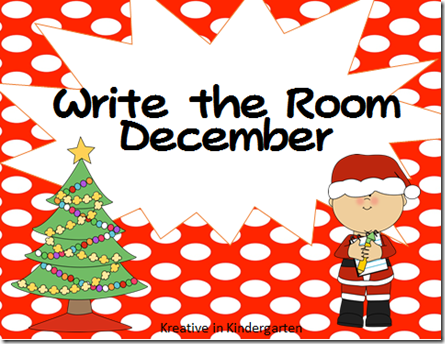


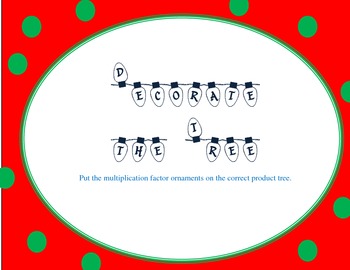
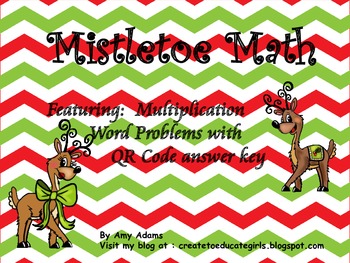
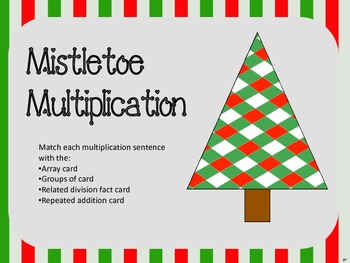






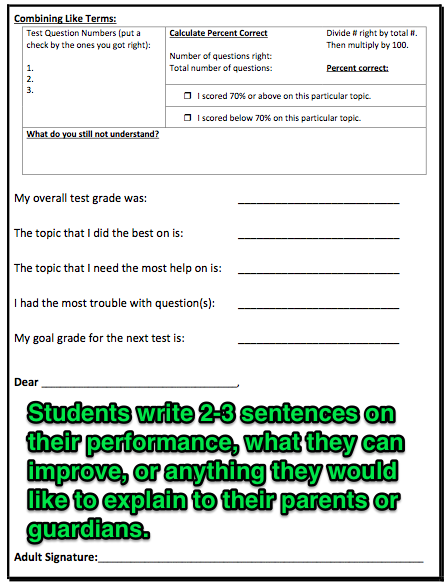






.png)
.png)
.png)
.png)